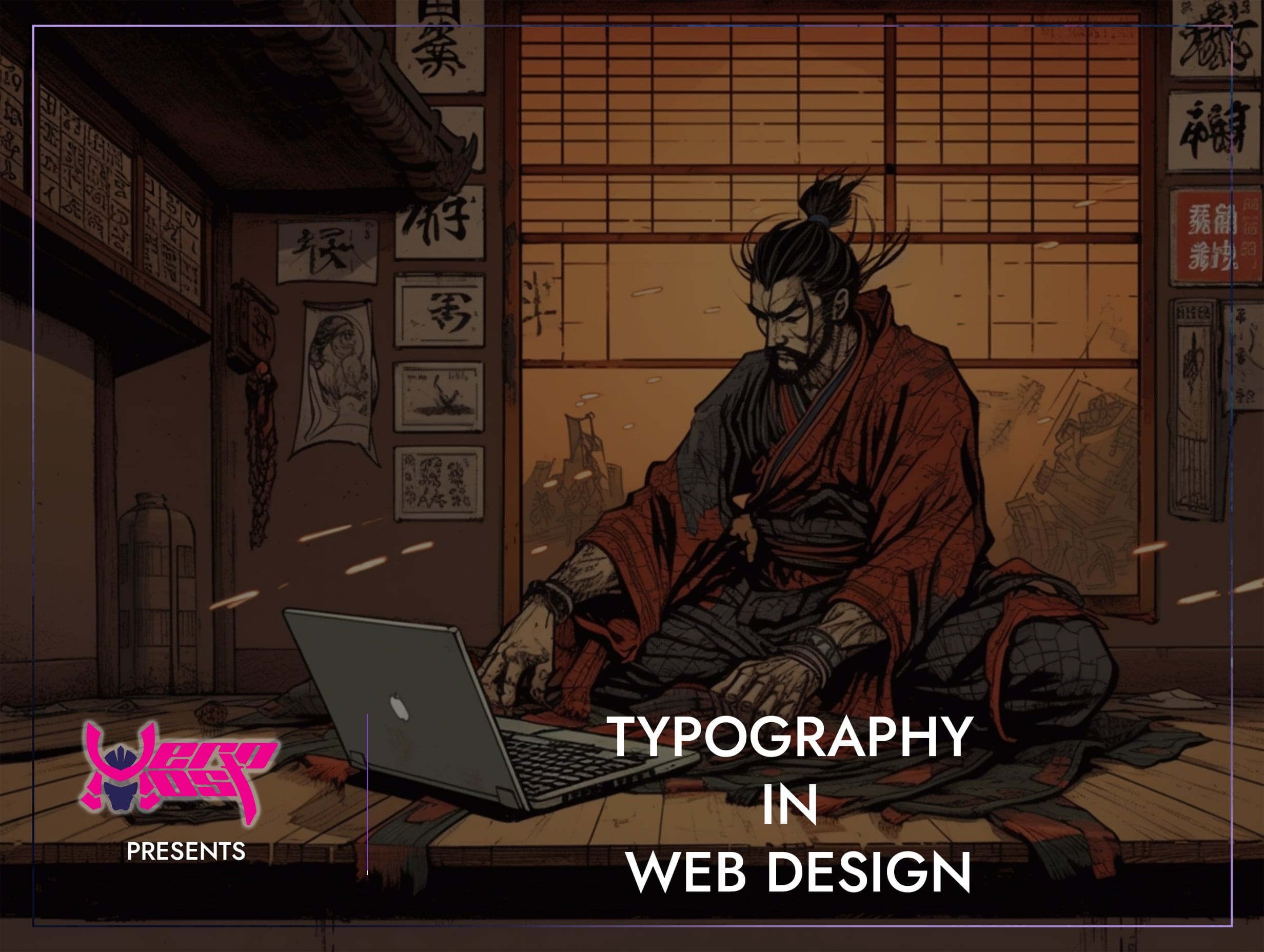Accessibility in Web Design
- Home
- Web Design
- Accessibility in Web Design

- Mikey Ryu
- May 26, 2024
- 0
Accessibility in Web Design
Accessibility in web design is the practice of making websites usable for as many people as possible, including those with disabilities. This inclusive approach ensures that all users, regardless of their physical or cognitive abilities, can access, understand, and navigate web content effectively. In this blog, we delve into the importance of accessibility in web design and provide essential strategies for creating websites that are accessible to everyone.
Understanding the Importance of Accessibility
Accessibility isn’t just about compliance with legal standards or improving user experience for a small group of people. It’s about universal design—a philosophy that benefits all users. For instance, features that assist those with disabilities, such as high-contrast colour schemes or text-to-speech functionality, can also aid users in low-light environments or those who prefer auditory learning. Embracing accessibility leads to broader usability improvements, increases your potential audience, and demonstrates social responsibility.
Legal Requirements
In many regions, there are legal requirements for web accessibility that companies must follow. These laws are designed to ensure that the digital world is as accessible as the physical one. Non-compliance can lead to legal consequences and damage to a brand’s reputation.
Core Principles of Accessibility
The Web Content Accessibility Guidelines (WCAG) provide a framework for making web content more accessible. These guidelines are based on four principles that state that websites must be perceivable, operable, understandable, and robust:
Perceivable
Information and user interface components must be presentable to users in ways they can perceive. This means that users must be able to perceive the information being presented (it can’t be invisible to all of their senses).
- Text Alternatives: Provide text alternatives for non-text content.
- Adaptable: Create content that can be presented in different ways without losing information.
- Distinguishable: Make it easier for users to see and hear content.
Operable
User interface components and navigation must be operable. The interface cannot require interaction that a user cannot perform.
- Keyboard Accessible: All functionality must be accessible via a keyboard.
- Enough Time: Provide users enough time to read and use content.
- Seizure and Physical Reactions: Do not design content in a way that is known to cause seizures.
Understandable
Information and the operation of the user interface must be understandable. Users must be able to understand the information as well as the operation of the user interface.
- Readable: Make text content readable and understandable.
- Predictable: Make web pages appear and operate in predictable ways.
- Input Assistance: Help users avoid and correct mistakes.
Robust
Content must be robust enough that it can be interpreted reliably by a wide variety of user agents, including assistive technologies.
- Compatibility: Maximise compatibility with current and future user tools.
Implementing Accessibility
Here are some practical tips to enhance accessibility in your web designs:
Use Semantic HTML
Semantic HTML uses elements like <header>, <footer>, <article>, and <section> for greater accessibility. Screen readers and other assistive technologies use these tags to help users navigate content.
Ensure Sufficient Contrast
Text and background colours should have enough contrast so that the text is clear and easy to read. WCAG guidelines specify minimum contrast ratios for normal and large text.
Design Accessible Forms
Label all form inputs properly, and ensure that error handling is clear and helpful. Make forms navigable by keyboard and accessible by screen readers.
Test for Accessibility
Use both automated tools and human testers to evaluate and improve the accessibility of a website. Consider the diverse needs of people with disabilities, including visual, auditory, physical, speech, cognitive, language, learning, and neurological disabilities.
Conclusion
Incorporating accessibility into web design not only broadens your audience but also reflects a commitment to equality and inclusivity. By adhering to established guidelines and continuously evaluating the accessibility of your designs, you can ensure that your website serves a diverse user base effectively. Remember, an accessible website is not a final product but a continual process of improvement and adaptation to new technologies and user needs.
Search
Categorys
- Branding (12)
- Business Growth Guides (3)
- Business Insights (3)
- Content Marketing (43)
- Domain Authority (19)
- Email Marketing (28)
- Google Analytics & Search Console (5)
- Hack or Not (2)
- Hero Host News (0)
- Inbound Marketing (32)
- Lessons From Asia (40)
- Marketing Guides (11)
- Martial Arts Journey (14)
- Outbound Marketing (8)
- Search Engine Optimisation (SEO) (41)
- Social Media Marketing (38)
- Web Design (20)
- Website Hosting (4)
- Wordpress (2)