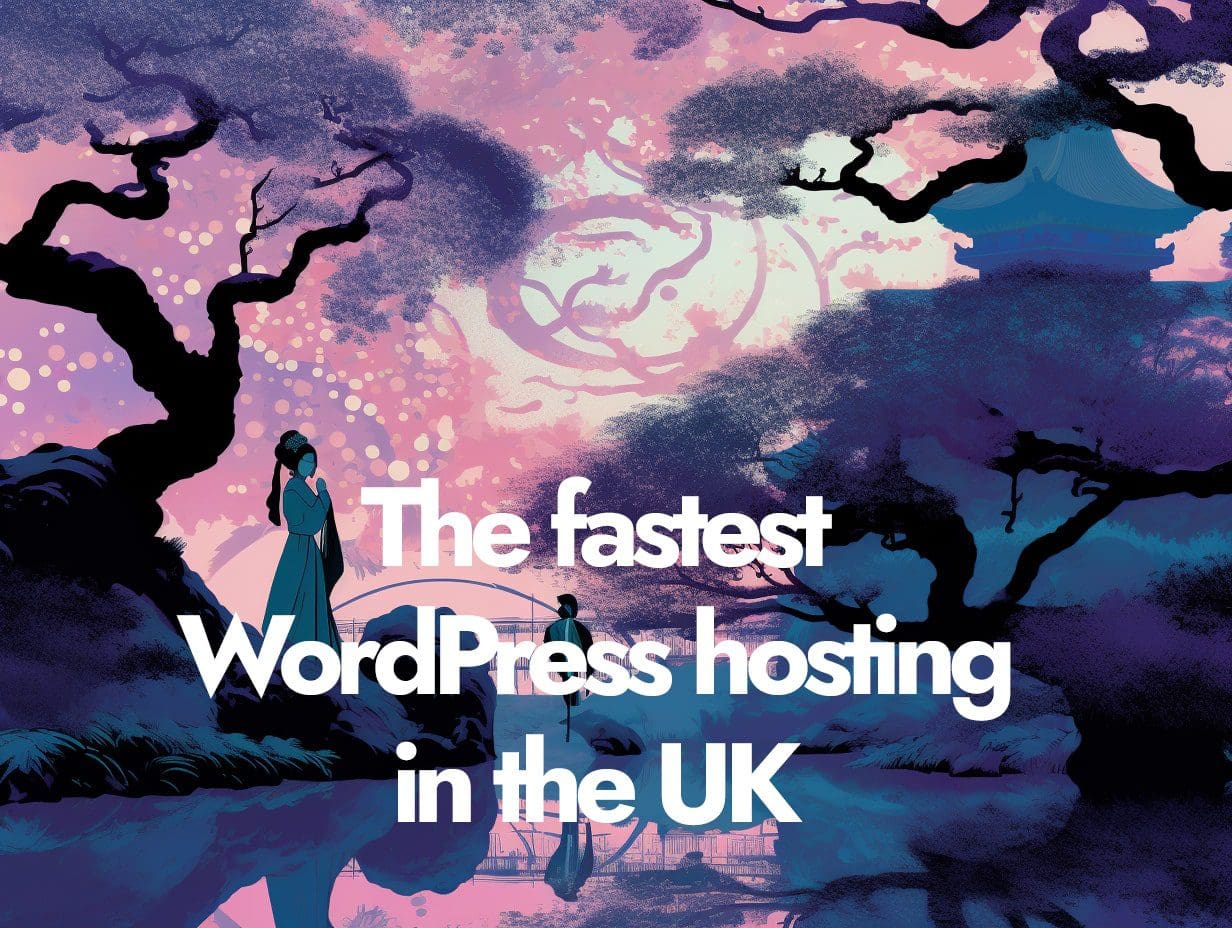- Mikey Ryu
- August 3, 2023
- 0
Why Choose WordPress as Your CMS
Why WordPress?
Greetings, honourable visitors of the digital realm! Today, we invite you to embark on a thrilling journey through the world of Content Management Systems (CMS) as we explore the unparalleled power of WordPress. Prepare to discover why WordPress reigns as the ultimate choice for website owners and developers alike, wielding the sword of versatility and flexibility!
The Significance of Content Management Systems
In this section, we’ll delve into the significance of CMS platforms in the digital landscape and why choosing the right one is crucial for your online presence.
Managing your Digital Relm
Just as generals needed a masterful way to control their armies, website owners require a capable CMS to manage their digital content effectively. A reliable CMS empowers you to create, edit, and organize your content without the need for complex technical skills. WordPress stands as a formidable champion in the realm of CMS platforms, ready to conquer the digital wilderness with ease.
The Impact of a CMS
Selecting the right CMS can profoundly influence your website’s performance and user experience. A CMS that combines power, versatility, and ease of use can be the catalyst for success, propelling your website to new heights. As we journey through the benefits of WordPress, you’ll soon understand why it is the chosen one for millions of website owners around the globe.
The CMSs of the world
WIX
With WIX being a popular choice for many it has become one of the most known CMS while there are benefits there are also negatives, let’s delve deep into the world of WIX.
The management side of things:
WIX can be confusing for anyone who is new to the platform or lacks technological know-how with all of its buttons in your face first thing it can take a while to get your head around. With all of the things that you can do with other CMSs WIX doesn’t let you have the free rein that other CMSs do.
SEO
When it comes to SEO you really want as much control over your site. SEO is becoming more and more crucial the more that Google is adapting. With WIX you get limited control over your site’s whole SEO as they say that they handle it them self which for people who don’t understand is great.
Content
The Content management inside of WIX is very limiting when you want to create a new page you have to select from the templates they give you rather than designing your own this really limits the amount you can do with your site.
Webflow
With Webflow being seen as a rival to WIX it is clear that they both strive to make building and hosting a website as easy as possible but at what cost?
Content Management
The content management side of things for this isn’t one of the best for a first-time user it can be very confusing to get your head around how to do things. Many settings that you need are hidden under a massive amount of menus and with their save button not being a publish button it can be confusing when your changes don’t go live.
SEO
When it comes to SEO in Webflow there is not much you can do. Things like changing meta tags and adding blogs and more content are about all you can do you can’t really do any technical SEO which is one of the main and more effective ways of getting your site higher. So from this side of things, Webflow’s SEO is lacking not to mention you also need to go behind layers of settings to even be able to add Google Analytics to your site.
Page building
The page-building side of things in Webflow is interesting, with many other CMSs you can just smoothly drag and drop parts inside of the page and it will build it that way. But web flow just isn’t as smooth as the other CMSs are at building pages the way you want them to look.
Shopify
Shopify is a bit different when it comes to CMS as they specialise in E-commerce sites and are fully optimised to do just that.
Content Management:
The content management of this system seems to be very clear and simple to understand however somethings may be seen as hard without the technical know-how
SEO
On the SEO side of things, the CMS seems able to handle basic E-commerce SEO and is able to have added Google Analytics easily.
Page Building
The page-building element of this is a great method of building sites for people who don’t understand code, the drag-drop method works well with smooth and easy-to-find components for your site and can help you create the site that you want.
WordPress
The Versatility of WordPress
Prepare to witness the extraordinary versatility of WordPress as we explore its diverse capabilities and how it caters to various online needs.
A Platform for All Purposes
Whether you’re a blogger, an entrepreneur, an e-commerce enthusiast, or a creative professional, WordPress accommodates all. Its vast library of themes, plugins, and customizations allows you to tailor your website to match your unique vision and objectives. Embrace the versatility of WordPress as it transforms into the perfect canvas for your digital dreams.
Responsive Design, Seamless Experience
In the dynamic world of ancient times, adaptability was key to survival. Likewise, WordPress embraces responsive design, ensuring your website looks impeccable on any device – be it a desktop, tablet, or smartphone. By offering a seamless user experience across platforms, WordPress enhances engagement and leaves your visitors spellbound.
The CMS of Simplicity
In this section, we’ll explore how WordPress wields the sword of simplicity, making it accessible to both novices and seasoned developers.
User-Friendly Interface
Just as a skilled samurai wields a katana with grace, WordPress provides a user-friendly interface that simplifies content creation and management. With its intuitive dashboard, you can effortlessly publish posts, add media, and customize your website’s appearance, no matter your level of expertise.
Effortless Content Management
In the spirit of efficiency, WordPress streamlines content management, allowing you to organize your posts with categories and tags. Additionally, its revision control feature enables you to track changes and revert to previous versions effortlessly. Embrace the simplicity of WordPress and unleash your creativity without the burden of technical complexities.
The Fortress of Security
In the digital realm, security is of paramount importance. Discover how WordPress stands as a fortified fortress, safeguarding your website from potential threats.
Robust Security Measures
Just as vigilant guards protect a noble castle, WordPress boasts a community of developers who constantly fortify its security. Regular updates and patches reinforce the platform against vulnerabilities, ensuring your website remains secure from potential attacks.
Reinforced with Plugins
In addition to its inherent security features, WordPress offers a plethora of security plugins that add an extra layer of protection. These plugins shield your website from malware, spam, and other malicious activities, granting you the peace of mind to focus on your digital ambitions.
In Conclusion:
In the realm of Content Management Systems, none rival the might and versatility of WordPress. As you’ve witnessed throughout this journey, WordPress wields the sword of versatility, adapting to your unique needs and aspirations. With its simplicity and robust security, it is the ideal choice for website owners, bloggers, entrepreneurs, and developers alike.
Choose WordPress as your CMS, and unlock the full potential of your online presence. Whether you seek to conquer the digital wilderness, engage your audience with responsive design, or simplify content management, WordPress stands ready to empower you. Embrace the way of WordPress, and watch your website flourish in the digital realm!
Search
Categorys
- Branding (12)
- Business Growth Guides (3)
- Business Insights (3)
- Content Marketing (43)
- Domain Authority (19)
- Email Marketing (28)
- Google Analytics & Search Console (5)
- Hack or Not (2)
- Hero Host News (0)
- Inbound Marketing (32)
- Lessons From Asia (40)
- Marketing Guides (11)
- Martial Arts Journey (14)
- Outbound Marketing (8)
- Search Engine Optimisation (SEO) (41)
- Social Media Marketing (38)
- Web Design (20)
- Website Hosting (4)
- Wordpress (2)